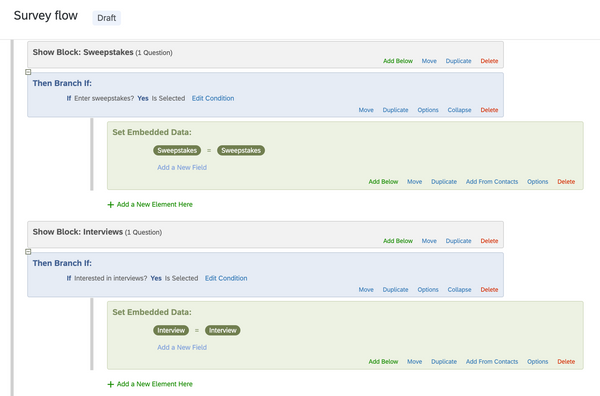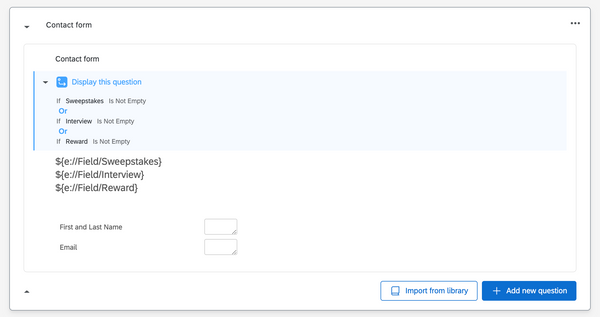Problem: Exclude options from carry forward
Removing certain options when carrying forward selected options from a previous questions.
Solution: Use advanced randomization
In the question where the options are carry forward into, use advanced randomization and put the excluded options into "Excluded items".
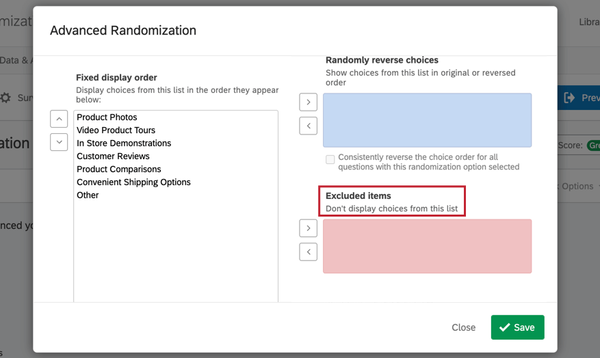
Problem: Include data without asking a question
Wanted to include the campaign name from third-party marketing email to track which email the respondent click through from. In this case the client used their own marketing email system to send out survey links, instead of using Qualtrics.
Solution: Add query strings to survey URLs and capture them with embedded data
Add query strings to a survey URL, for example with a field name of "Campaign" and a field value "MyCampaign"
https://survey.qualtrics.com/jfe/form/SID=SV_1234?Campaign=MyCampaign
And then capture the field value using embedded data capability
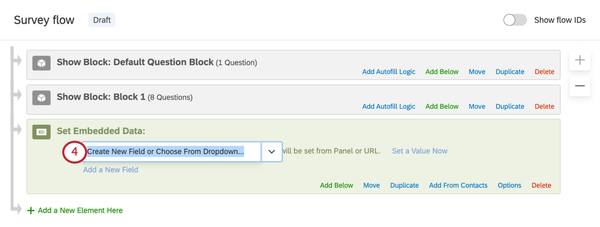
Problem: Setting specific text when certain conditions are met
Having specific text in a question based on the selection chosen from an earlier questions. Piping only pipes in the text of the choice(s) selected - cannot set different text.
Solution: Using embedded data again!
After the block with the question(s), set embedded data with the specific text I wanted to show up in my later question based on the respondent choice(s). Then in my later question I pull in the embedded data into my question text.